Address
Display an address (or ENS) along with a utility icon to copy the address. If the address is associated with an ENS that has an avatar, this avatar will be displayed. If not, a blockie image representation of the address will be shown.
By default, the component will show the ENS name (if available) and the address.
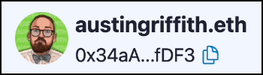
You can also choose to display only the ENS name (if available) or the address, by setting the onlyEnsOrAddress prop to true.
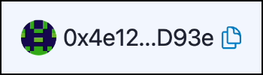
Clicking on the address redirects to the connected wallet's network block explorer. If the wallet is not connected, it redirects to the block explorer of targetNetworks[0]. You can disable this behaviour with the disableAddressLink prop.
Import
import { Address } from "~~/components/scaffold-eth";Usage
<Address address="0x34aA3F359A9D614239015126635CE7732c18fDF3" />Props
| Prop | Type | Default Value | Description |
|---|---|---|---|
| address | string | undefined | Address in 0x___ format, it will resolve its ENS if it has one associated. |
| disableAddressLink (optional) | boolean | false | Set it to true to disable the blockexplorer link behaviour when clicking on the address. |
| format (optional) | string | "short" | By default, only the first five characters of the address are displayed. Set this to "long" to display the entire address. |
| size (optional) | string | "base" | Size for the displayed Address component. base by default but you can pass in xs, sm, base, lg, xl, 2xl, 3xl. |
| onlyEnsOrAddress (optional) | boolean | false | When true, displays only the ENS name (if available) or the address, not both. |
